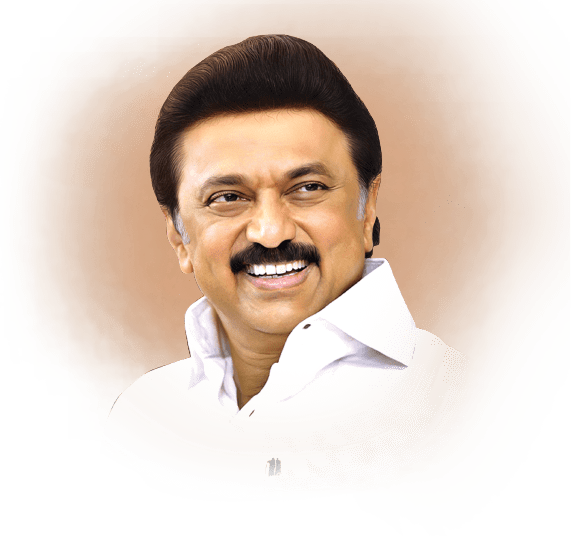Mudhalvarin Mugavari | Home
How to Use The cm Helpline Portal ?
4 Steps for Availing Services
Login into CM Helpline portal
Login into CM Helpline portal using your phone number. Enter the OTP to login.
Enter your Grievance
Click on "File a Grievance" Describe your grievance and other detail in the form.
Submit The Form
Submit the form. You would receive an acknowledgement message with your unique grievance ID. You can use it to track your grievance.
Track Your Grievance
You will be sent key updates. You may track your grievance yourself from the CM Helpline Portal under the "My Dashboard" tab.
முதல்வர் உதவி மைய போர்ட்டலை எவ்வாறு பயன்படுத்துவது?
சேவைகளைப் பெறுவதற்கான 4 படிகள்
முதல்வர் உதவி மையத்திற்கு உள்நுழைக
உங்கள் மொபைல் எண் அல்லது ஆதார் எண்ணை உள்ளிடவும். உள்நுழைய OTP ஐ உள்ளிடுமாறு கேட்கப்படுவீர்கள்.
உங்கள் குறைகளை உள்ளிடவும்
தயவுசெய்து 'மனுவைச் சமர்ப்பிக்கவும்' பொத்தானைக் கிளிக் செய்து, உங்கள் குறைகளை படிவத்தில் உள்ளிடவும்.
படிவத்தை சமர்ப்பிக்கவும்
தயவுசெய்து படிவத்தை சமர்ப்பிக்கவும், அது அந்தந்த துறையை அடையும் என்பதையும் கவனித்துக்கொள்வதையும் உறுதிப்படுத்திக் கொள்ளுங்கள்.
உங்கள் மனுவைக் கண்காணிக்கவும்
நீங்கள் சமர்ப்பித்த குறைகளின் நிலை உங்களுக்குத் தெரிவிக்கப்படும். 'என் மனுக்கள்' தாவலின் கீழ் முதல்வர் உதவி மையத்திலிருந்து உங்கள் குறைகளை கண்காணிக்கலாம்.